|
When you first start ABACUS (or after a temporary license has expired) you will need to register the application against Avolution's license server using a unique license key provided by your local ABACUS Administrator or directly from Avolution. If you do not have a license key please contact your local ABACUS Administrator or Avolution Support.

To register with a license key
1.After installation, start ABACUS by either double-clicking the shortcut on the desktop or from the Windows Start menu.
2.In the Registration dialog that appears enter the 26 character license key provided by your local ABACUS Administrator or Avolution support, or click Browse... and select the signed .dlsc file returned from Avolution Support as per the Note at Step 4 below. If using a correctly signed .dlsc file ABACUS should start as per Step 5 below.
 Tip Tip
You can paste the license key into the dialog by copying it to the Windows clipboard and then selecting the background of the dialog and pressing Ctrl + V.
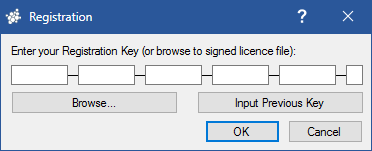
Registration dialog
3.Click OK and if the license key is a valid ABACUS license key ABACUS will now try to contact Avolution's license server to authenticate the license key.
 Note Note
If you get an Installation Code is Invalid registration error it is most likely that you have typed the code incorrectly. Try copying and pasting the code as per the Tip mentioned above.
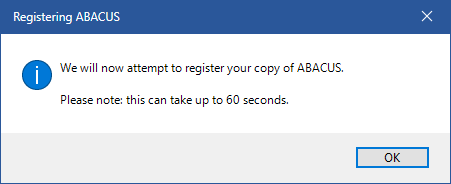
Contacting the Avolution License Server
4.Click OK and after a brief period of time ABACUS should register successfully.
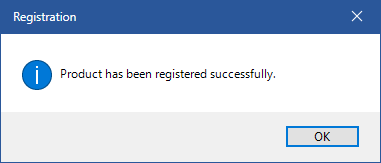
Successful Registration
 Note Note
If you get a Cannot contact license server registration error it is most likely that a firewall (or other security measures) on your network are preventing access to Avolution's license server. Click OK, save the .dlsc file to your local machine and then either email the .dlsc file to Avolution Support and await further instructions or try to sign the license file yourself using the following URL - http://licensing.avolutionsoftware.com/LicenceSign/.
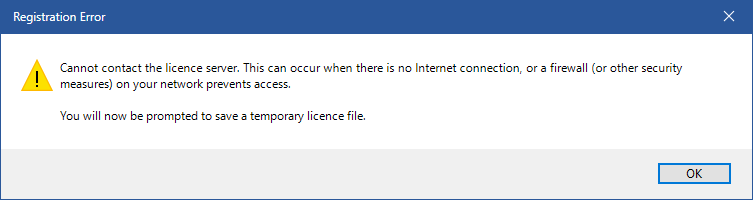
Cannot contact the license server
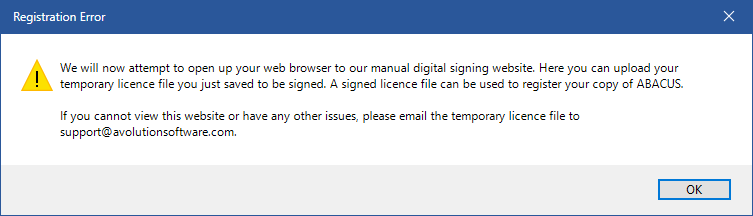
Open the License signing webpage
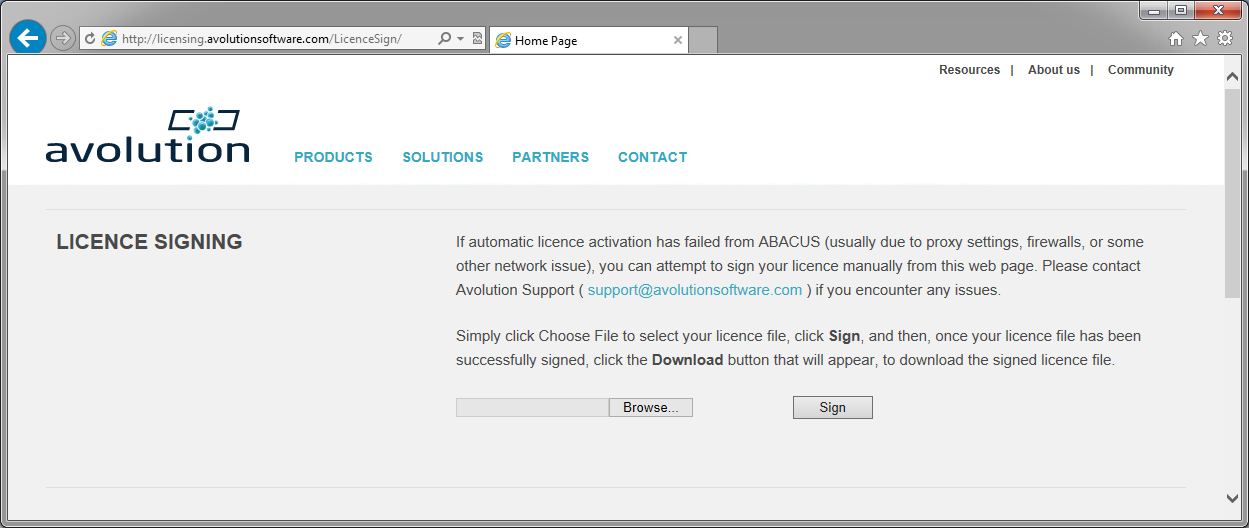
Manual License signing webpage
Alternatively, if you get the This installation code has been used on more systems than permitted by the license registration error it is likely that your local machine has been rebuilt since you last registered ABACUS or you are trying to register with another user's license key. Please contact your local ABACUS Administrator or Avolution Support.
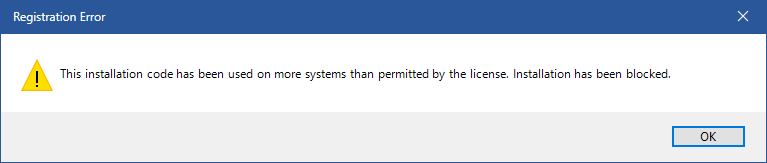
Installation code has already been used
5.Click OK and if registered successfully ABACUS should open with the Welcome Screen.

See Also
Avolution Support | What does ABACUS do?

© 2001-2024 Avolution Pty Ltd, related entities and/or licensors. All rights reserved.
|