|
There are several user options to change the behaviour of the background model validation. Click on Tools | Options... then go to the Validation tab to see the configuration options.
•Automatically Validate Changes in Background: Auto-validates changes in the background as they are made and dynamically updates the Validation Toolwindow as errors and warnings are fixed or occur.
•Auto-Size Warning Row Heights: Rows in the Validation Toolwindow will auto-size height accordingly to fit content.
•Use Additional CPU Resources to Speed-Up Validation: Enables additional consumption of the CPU resources to speed up Validation.
 Note Note
On older systems, slow-down of other processes when this option is enabled may be noticeable.
•Constraint Validation Colours: The relevant constraint type can be customised by clicking the corresponding Change button and selecting the colour. Optionally, the transparency can also be adjusted.
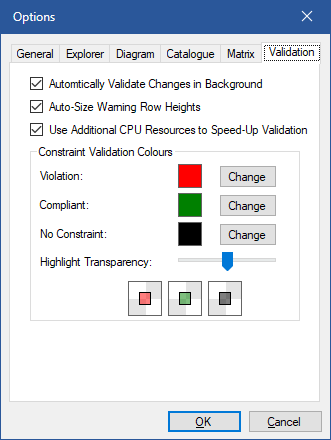
Validation options
See Also
Understanding and Defining Constraints | Running and Reporting Validation

© 2001-2024 Avolution Pty Ltd, related entities and/or licensors. All rights reserved.
|