|
In ABACUS, you model your architecture. For simplicity, we call this architectural model an architecture.
The diagram below illustrates how a typical architecture of 5 components (in a hierarchy) connected by 2 connections would be represented in ABACUS.
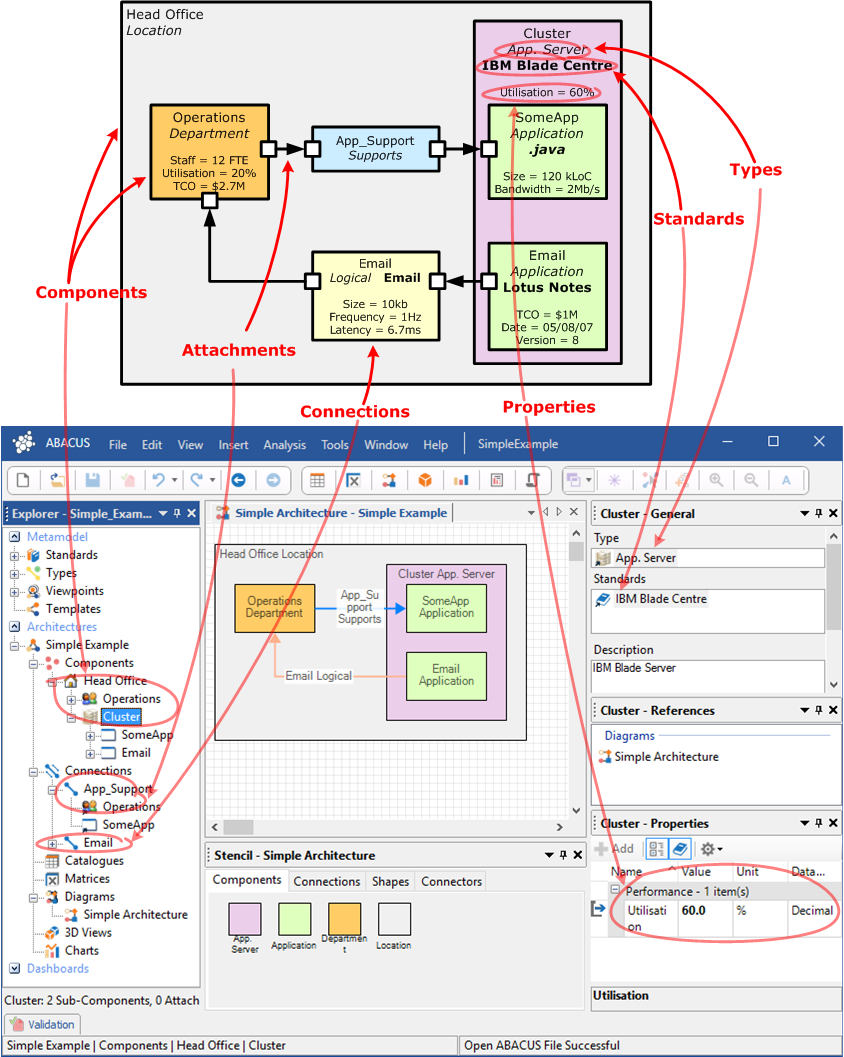
How a simple architecture is represented in ABACUS
You can have any number of architectures in a single ABACUS file.
The first architecture in the tree
Typically, you would create a new architecture whenever you want to evaluate a change. For instance, you'd model your existing architecture first - this would be the first architecture in the tree. You might call it 'Current'.
The second
When you want to model and evaluate a change to your existing architecture (e.g. increased requirements) you'd create a new architecture. The easiest way to do this would be to create a copy of 'Current' and rename it 'Evolution 1 Attempt 1'. This would be the second architecture in the tree. If your evaluations of 'Evolution 1 Attempt 1' are successful, you can rename it to simply 'Evolution 1'.
The third
If 'Evolution 1 Attempt 1' doesn't satisfy your requirements, you can create a copy of it, rename it to 'Evolution 1 Attempt 2', and try again. This would be the third architecture in the tree.

See Also
What does ABACUS do? | How you do it (Overview) | What is architecture? | Working with ABACUS files | Creating or duplicating an architecture

© 2001-2024 Avolution Pty Ltd, related entities and/or licensors. All rights reserved.
|