|
When would you merge items?
You would merge items when you have two (or more) objects in your model that are best represented by a single instance. There are many situations when you might want to do this, including:
•As a result of importing a new set of information into your model which may duplicate or supersede existing information. For instance if you import an updated version of a spreadsheet into your model.
•Over time duplicates of the 'same' component have been created and you wish to clean up these duplicates.
•If you are performing a what-if scenario and the items you are modelling are actually merging in reality. For instance, if you are merging two departments in your organisation, or if you are merging two servers.
What can be merged?
The following types of items support being merged:
•Standards
•Component and Connection Types
•Components and Connections
•Viewpoints
How to merge items
To initiate a merge, using the right mouse button, drag one item in explorer onto another. The item you are dragging is the source, and the item that you drag onto is the destination. Upon releasing the right mouse button you will be presented with a menu from which you can choose to Merge the two items. You will have to choose whether you want to preserve or overwrite the destination. This is further explained below.
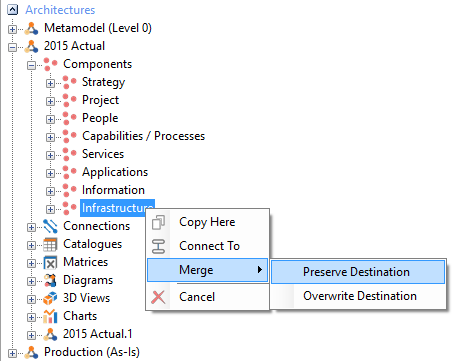
The merge right-drag menu
What is the difference between preserving and overwriting the destination?
The preserve or overwrite option dictates what happens if the Name, Description or Properties between the source and destination items match.
If Preserve Destination is chosen:
•The destination's Name and Description will be kept.
•Any Properties that only exist in the source are added to the destination.
•Any ComponentShapes/ConnectionConnectors that exist in the source are added to the destination (Viewpoints only).
If Overwrite Destination is chosen:
•The destination's Name will be overwritten from the source.
•The destination's Description will be overwritten from the source, unless the source's Description is blank.
•Any Properties that only exist in the source are added to the destination.
•The Value and Unit of any Properties that exist in both the source and destination will be overwritten from the source, unless the source's Value or Unit is blank.
•Any ComponentShapes/ConnectionConnectors that exist in both the source and destination will be overwritten from the source (Viewpoints only).
Special Cases
•Types: When merging types, the permissions are merged, in a 'pessimistic' manner, such that if the permission on source didn't exist on the destination, it would be added, and if it did exist in the destination, then if the individual permission for a user group (Create, Read, Update or Delete) did not match (one granted, one denied), then that permission would be denied.
•Components: When merging components, the sub-components of the source are migrated to the destination, and are merged with sub-components in the destination if their names are identical, regardless of their type. Furthermore, multiple sub-components of the source with the same name will be combined into a single sub-component in the destination.
•Connections: The top level connections themselves must both have the same attachments (or lack thereof) to be allowed to be merged. When merging connections, the sub-connections of the source are migrated to the destination, and are merged with sub-connections in the destination if their names are identical AND their attachments are identical. If attachments are not identical, the source sub-connections will be added to the destination without merging with matching connections already present. This is so that no attachments are lost.

© 2001-2024 Avolution Pty Ltd, related entities and/or licensors. All rights reserved.
|