|
Algorithms made either via the Visual Algorithm Composer or via the script editor can be stored in your ABACUS project and are managed through the same dialog box. This allows all users in your ABACUS project to run the same scripts and also allows the ABACUS Analytics Engine application to access the algorithms when needed.
To open the Algorithm Manager
1.Ensure you have the ABACUS file, containing your populated architecture, open.
2.Select Tools|Manage Algorithms.
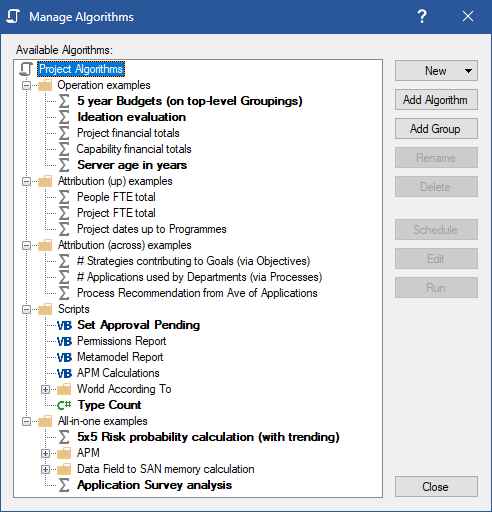
Manage Algorithms Dialogue
Buttons
•New Select from New Visual Algorithm, New VB Script and New C# Script.
•Add Algorithm Opens the File Open Dialogue to select an existing algorithm or script to add to the project from file.
•Add Group Adds a group node to the project algorithm treeview at the selected group level.
•Rename Allows for an algorithm or group to be renamed. Note that this name will appear under the Tools menu.
•Schedule Sets a scheduled time and/or event for the script to run on ABACUS.Console (ABACUS Analytics Engine). See below for more information.
•Delete Deletes selected project script/group.
•Edit Opens the Visual Algorithm Composer or script editor depending on the type of algorithm selected.
•Run Script Runs the selected project script.
 Note Note
Project algorithms are available to run directly from the Tools menu options in the same order they are presented in the Manage Algorithms Dialogue. You can also maintain a list of algorithms outside the project which you can manage by selecting Tools|Personal Algorithms|Manage Personal Algorithms... .
 Tip Tip
Algorithms and Scripts that are scheduled to run automatically or on events via the Analytics Engine will mark up in bold.
Scheduling Algorithms
Each individual project algorithm can be scheduled to automatically execute on the ABACUS Analytics Engine according to different times and/or events. Note that the ABACUS Analytics Engine's application (ABACUS.console) needs to be actively running for this to occur. A separate dialog box is used for configuring when algorithms should automatically run.
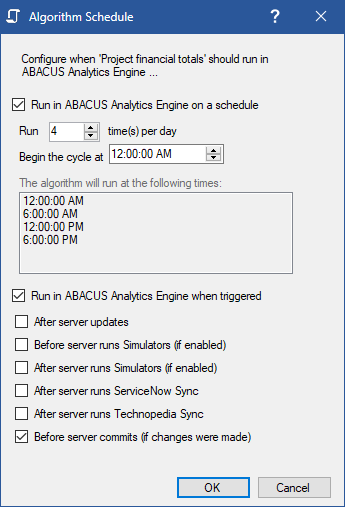
Scheduling Algorithms Dialogue
•Run in ABACUS Analytics Engine on a schedule The starting time specified for when the algorithm will be run against the ABACUS project and the number of times that the algorithm will run for the cycle of the day.
•Run in ABACUS Analytics Engine when triggered Enables/disables algorithm events.
•After server updates Runs the algorithm after a Collaboration Server update.
•Before server runs Simulators (if enabled) Runs the algorithm before Simulators are run.
•After server runs Simulators (if enabled) Runs the algorithm after Simulators are run.
•After server runs ServiceNow Sync Runs the algorithm after a scheduled ServiceNow sync.
•After server runs Technopedia Sync Runs the algorithm after a scheduled Technopedia sync.
•Before server commits (if changes were made) Runs the algorithm just before the server commits it's changes.
 Note Note
Simulators can be set in the Simulator Settings (Analysis | Edit Simulator Options) to run in ABACUS.Console (ABACUS Analytics Engine) after commit, so take into consideration these settings before checking the algorithm to run on multiple events as it may cause the same algorithm to run several times after a commit.
See Also
Analysing with algorithms | Writing Scripts | Simulator Settings | Visual Algorithm Composer

© 2001-2024 Avolution Pty Ltd, related entities and/or licensors. All rights reserved.
|