|
Simulators have settings that change the given output with variations and the Financial, Complexity, Performance and Reliability Simulators all can have their types/names re-mapped and customised to unique combinations.
You can access this dialog through the Analysis | Edit Simulator Options... menu item in the main menu.
Customising Property Types and Names
Each simulator property can be re-mapped to a customised unique type/name combination of your own choosing. To change the property mapping, simply adjust the type and/or name textboxes which corresponds to the original evaluator name on the dialog. There are some rules that need to be followed when customising the properties which include:
No Duplicately Named Properties
Properties must have uniquely defined type and name combinations as elements cannot contain duplicate properties.
No Special Empty Space Characters
The property type and name mappings cannot have any new line or tab characters.
 Note Note
If these rules are breached you will be sent a warning notifying you of the issue and prevent you from any making further changes until adjusted.
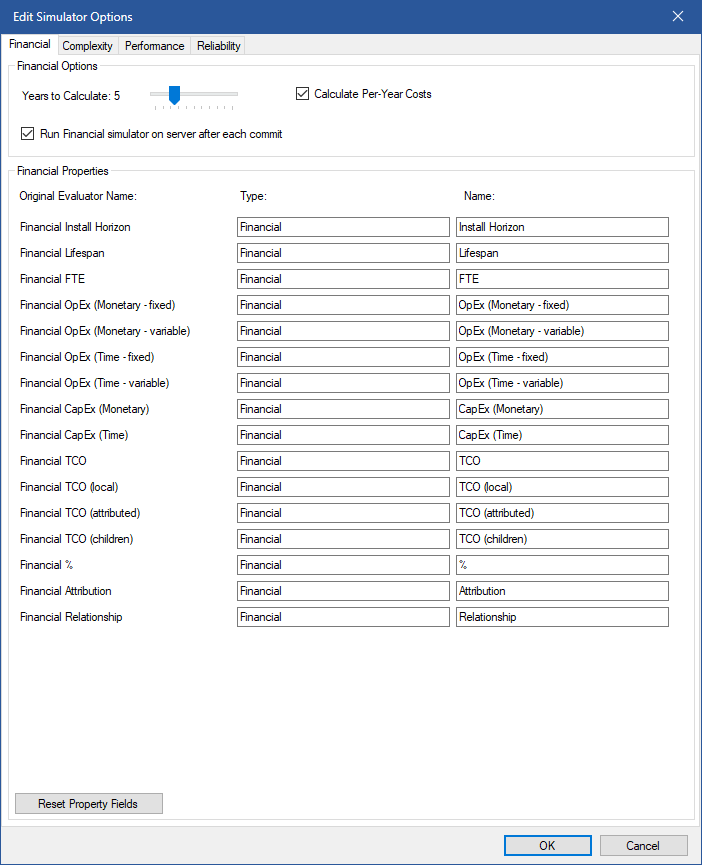
Resetting Types and Names
Selecting the Reset Property Fields button will revert all textboxes on the current simulator page back to their original text.
 Note Note
You must still select the OK button for the changes to take affect after clicking the reset button.
Simulator Options
Some simulators have available settings that can adjust the output and affect certain server behaviour which is accessible on corresponding simulator page.
Financial Options
1.Move the Years to calculate slider to the number of years required.
2.Choose whether to check or uncheck Calculate Per-Year Costs.
 Note Note
If the Years to calculate is more than 1 year the costs will automatically be calculated for each individual year (and a collection of properties added/updated) and then a cumulative value for the entire number of years also calculated. If only the cumulative value is required then uncheck the Calculate Per-Year Costs option as described below to save on the number of properties in the project.
3.Choose whether to check or uncheck Run Financial simulator on server after each commit to have the ABACUS Analytics Engine run the Financial simulator and apply changes after user commits.
4.Select the OK button to save settings.
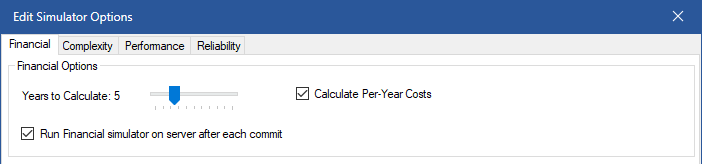
Complexity Options
1.Chose whether to check or uncheck Calculate properties for individual component types to populate properties into types for the count of other types that affect the components complexity.
2.Choose whether to check or uncheck Run Complexity simulator on server after each commit to have the ABACUS Analytics Engine run the Complexity simulator and apply changes after user commits.
3.Select the OK button to save settings.
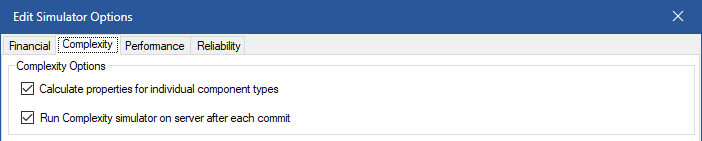
Reliability Options
1.Select the Duration Unit from the drop-down box.
2.Enter the Duration for the reliability simulation to calculate.
3.Select the Recovery Time Unit from the drop-down box.
 Note Note
The Recovery Time Unit is a metric that contains information involving the recovery time of the longest dependency plus the local MTTR.
4.Choose whether to check or uncheck the Run Reliability simulator on server after each commit to have the ABACUS Analytics Engine run the Reliability simulator and apply changes after user commits.
5.Select the OK button to save settings.
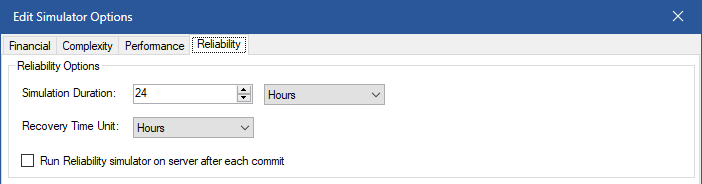
 Note Note
The Run Simulator on server after each commit setting is used to select which simulator should be run for the automated Analytics Server feature which runs the simulators and updates ABACUS Collaboration files controllable through console application.
Saving your Settings
At any point in time, you can click the OK button to save all your settings and property type/name changes.
 Tip Tip
When clicking the OK button to save all changes, you will be given the option to propagate the changes throughout the entire project and whether or not you wish the old valid evaluator names being used in the project will be updated to the new customised evaluator names throughout the entire project including standards, types, components/connections, various property mappings, and architectures.
See Also
Simulating Total Cost to Ownership | Simulating Complexity | Simulating Performance | Simulating Reliability
© 2001-2024 Avolution Pty Ltd, related entities and/or licensors. All rights reserved.
|