|
Flexera Technopedia provides a catalogue of over one million hardware and software products, which includes versioning, lifecycle, compliance, compatibility and various other details. The ABACUS Technopedia Sync Module allows you to search the catalogue and import the details for any products that you use in your enterprise. Once products have been imported, their details can be refreshed automatically at configurable intervals or by manually clicking a menu button.
ABACUS Technopedia sync currently works with version 5 of the Technopedia API, which is a RESTful API that uses OData for querying. It allows for products details in Technopedia to be imported as either standards or as components within architectures. These standards or components can then be mapped to other components that implement the products in your organization. This allows you to associate key details such as vendor support dates or pricing with the hardware devices and applications in your enterprise.
 Note Note
In addition to an ABACUS Technopedia sync licence, this feature requires an active Technopedia subscription. Technopedia is licensed into “content packs” and the exact properties you receive from Technopedia will be determined by which content packs have been purchased.
 Note Note
If the use of a HTTP proxy server is required, you will be prompted for the authentication.

Setting up Technopedia Sync
Before setting up Technopedia sync, you will need the login credentials for an active Technopedia subscription along with the URL of the Technopedia server. Once you have these details you can set up Technopedia as follows:
1.Ensure you have your project open in ABACUS.
2.Go to Tools | Technopedia Sync | Options
3.Enter in your details for the API URL, username and API Key to connect to the Technopedia repository.
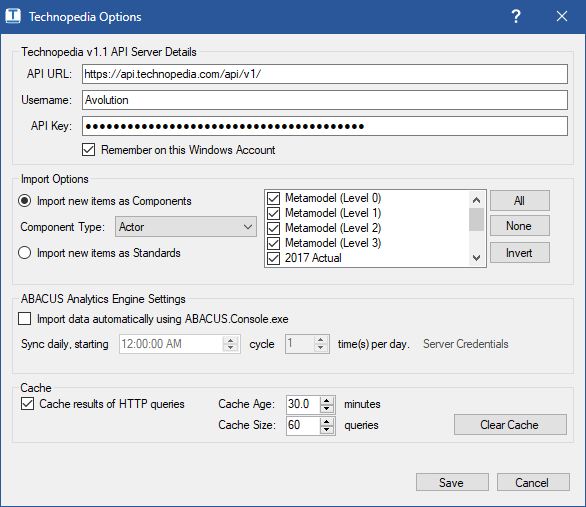
Technopedia Options Dialogue
4.Decide how you would like to structure the data that is imported and select the relevant options in the Import Options section. You can either import the products from Technopedia as standards in the metamodel or as components in one or more architectures. Attributes of the Technopedia object will be imported as properties on the relevant standard or component in ABACUS.
 Note Note
In most cases, Avolution recommends mapping Technopedia products to components within any relevant architectures. This allows the product to be included in diagrams, catalogues, charts and matrices.
5.If you wish to automate the import process, check the option under ABACUS Analytics Engine Settings and provide the necessary details. Note that the ABACUS.Console.exe program must be running in order for the import process to occur automatically.
6.Optionally you may cache the results you have retrieved from Technopedia for your ABACUS session by checking the Cache results of HTTP queries checkbox. The Cache Age setting will determine how long the cache remains in memory during your ABACUS session and the Cache Size is the number of queries that ABACUS will retain.
 Note Note
The Cache Size queries are on a per word basis, so a "Microsoft" search will count towards as one query and "Microsoft Desktop" will count towards as two queries to the total Cache Size.
7.Click the Save button.

Importing New Technopedia Products
Once you have entered your Technopedia credentials you will be able to search the catalogue and import any products that are relevant to your organization. This can be done as follows:
1.Go to Tools | Technopedia Sync | Import
2.Enter in a product name to search for and select whether you wish to search the hardware, software or both catalogues.
 Note Note
Searching Technopedia can be a lengthy process. Searching both the hardware and software catalogues will double the search time, so it is recommended that only software or hardware are selected in most scenarios.
3.Check the Manufacturers, Products and Models / Releases checkboxes for the corresponding fields to search for.
 Note Note
If you do not check the Models / Releases checkbox, the Model / Releases in the results section will be left as a blank result and you will be prompted to select from one or more releases in a separate dialog should multiple releases exist.
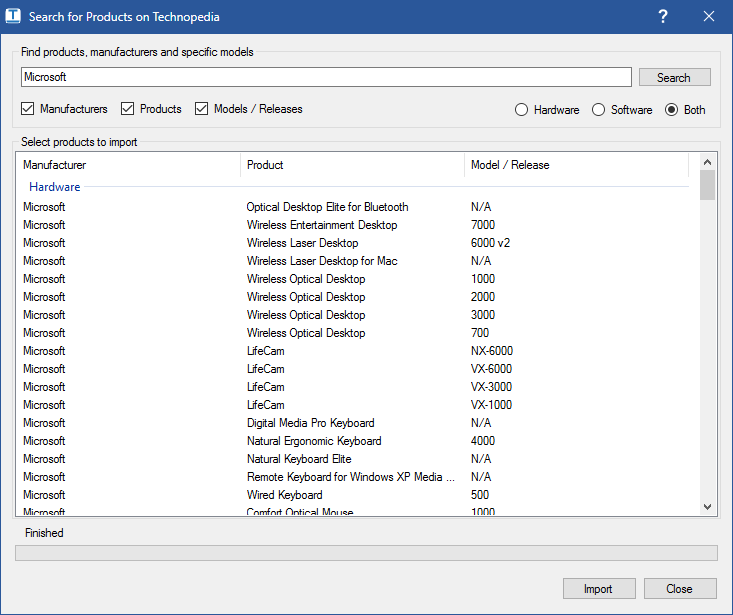
Technopedia Search Dialogue
4.Click on the search button and wait for the list view to be populated with search matches from Technopedia
5.Select any standards from the matches list (you can select multiple entries by holding the Ctrl key while clicking) that you would like to include in your model and click Import.
 Note Note
If you receive a large number of results, you can click on the Load More link below the product list to view additional matches
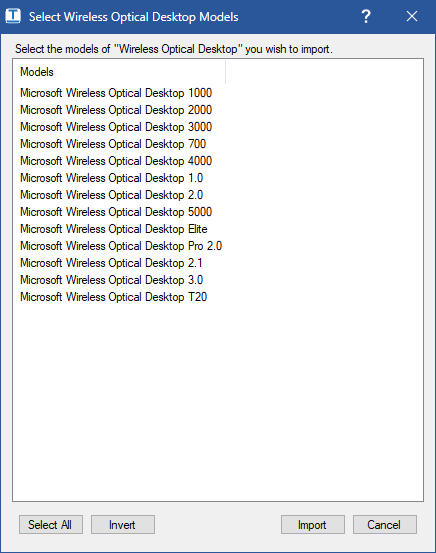
Model / Release Selection Dialog
6.As ABACUS completes the import process, it may prompt you for any products that have more than one release or variant. You will then be able to select which versions you would like to import using Ctrl + Click or Shift + Click.
 Note Note
One of the properties that is imported on each Technopedia product is the primary key – External | Technopedia ID. This property is used for synching with Technopedia to ensure all details about the product remain up to date. As such, the property should not be modified. It is recommended that Role-Based Access Control be used in ABACUS to prevent users from making unintentional changes (See Section Name).

Synching Technopedia Information
After products have been imported from Technopedia into ABACUS they do not need to be specifically imported again. Instead, ABACUS will be able to use the External | Technopedia ID property to look up the product in Technopedia and ensure the properties in ABACUS match the attributes in Technopedia.
This can be achieved automatically by configuring the ABACUS Analytics Engine Settings as per the steps above and running the ABACUS.Console.exe application with the same ABACUS Collaboration Server project.
Alternatively, an update from Technopedia can be automatically initiated using Tools | Technopedia Sync | Sync Existing (Ctrl + Alt + T).
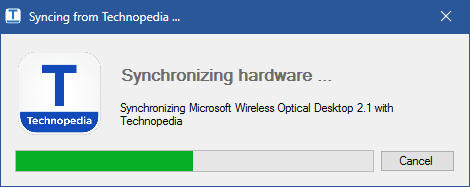
Progress of Syncing with Technopedia

Technopedia Properties
The following table lists the default properties that can be imported from the Technopedia repository and will be overwritten whenever synchronisation is performed. It is important to avoid adjusting the Technopedia ID property, as this is used to synchronise the data from the server and adjusting this property's value will cause the mapping to no longer be valid.
|
Type
|
Name
|
Data Type
|
Description
|
Hardware or Software
|
Content Pack
|
Notes
|
|
External
|
Technopedia ID
|
Text
|
The main mapping ID that will be used to synchronise the Technopedia database with the standard/component type.
|
Both
|
Any
|
|
|
Information
|
Vendor Category
|
Text
|
The product’s vendor category.
|
Hardware
|
Any
|
|
|
Information
|
Discontinued
|
Text
|
Flag that indicates the entry has been discontinued by the vendor.
|
Software
|
Any
|
|
|
Information
|
Licensable
|
Text
|
Flag that indicates whether the product is licensable or not.
|
Software
|
Any
|
|
|
Lifecycle
|
1. General Availability
|
Date/Time
|
The date at which the product is/was officially released
|
Both
|
Lifecycle and Support
|
|
|
Lifecycle
|
2. Standard Support End
|
Date/Time
|
The date at which the product’s official support ends
|
Both
|
Lifecycle and Support
|
|
|
Lifecycle
|
4. Obsolete
|
Date/Time
|
The date at which the product is completely unsupported or incompatible with required dependencies
|
Both
|
Lifecycle and Support
|
|
|
Power
|
AC Frequency (Max)
|
Text
|
The maximum rate of current oscillation for which the device is rated.
|
Hardware
|
Hardware Specifications
|
|
|
Power
|
AC Frequency (Min)
|
Text
|
The minimum rate of current oscillation for which the device is rated.
|
Hardware
|
Hardware Specifications
|
|
|
Power
|
AC Input Low Voltage (Max)
|
Text
|
The maximum voltage for which the product is rated at the trough of the power cycle
|
Hardware
|
Hardware Specifications
|
|
|
Power
|
AC Input Low Voltage (Min)
|
Text
|
The maximum voltage for which the product is rated at the trough of the power cycle
|
Hardware
|
Hardware Specifications
|
|
|
Power
|
Heat Dissipation (AC Max)
|
Text
|
The rate at which heat leaves the device
|
Hardware
|
Hardware Specifications
|
|
|
Power
|
Operating Humidity (Max)
|
Text
|
The maximum humidity at which the device is rated to operate
|
Hardware
|
Hardware Specifications
|
|
|
Power
|
Operating Humidity (Min)
|
Text
|
The minimum humidity at which the device is rated to operate
|
Hardware
|
Hardware Specifications
|
|
|
Power
|
Operating Temperature (Max)
|
Text
|
The maximum temperature at which the device is rated to operate
|
Hardware
|
Hardware Specifications
|
|
|
Power
|
Operating Temperature (Min)
|
Text
|
The minimum temperature at which the device is rated to operate
|
Hardware
|
Hardware Specifications
|
|
|
Pricing
|
Average Price
|
Text
|
The mean price that the product is sold for
|
Both
|
Lifecycle and Support
|
|
|
Pricing
|
Currency
|
Text
|
The currency in which prices are defined
|
Both
|
Lifecycle and Support
|
|
|
Pricing
|
Maximum Price
|
Text
|
The maximum price reported for purchasing the product
|
Both
|
Lifecycle and Support
|
|
|
Pricing
|
Minimum Price
|
Text
|
The minimum price reported for purchasing the product
|
Both
|
Lifecycle and Support
|
|
|
Profile
|
Depth (max)
|
Text
|
The maximum physical depth of the device
|
Hardware
|
Hardware Specifications
|
|
|
Profile
|
Depth (min)
|
Text
|
The minimum physical depth of the device
|
Hardware
|
Hardware Specifications
|
|
|
Profile
|
Height (Max)
|
Text
|
The maximum physical height of the device
|
Hardware
|
Hardware Specifications
|
|
|
Profile
|
Height (Min)
|
Text
|
The minimum physical height of the device
|
Hardware
|
Hardware Specifications
|
|
|
Profile
|
Profile
|
Text
|
The physical configuration of the server (e.g. floor vs rack)
|
Hardware
|
Hardware Specifications
|
|
|
Profile
|
Weight (Max)
|
Text
|
The maximum physical weight of the device
|
Hardware
|
Hardware Specifications
|
|
|
Profile
|
Weight (Min)
|
Text
|
The maximum physical weight of the device
|
Hardware
|
Hardware Specifications
|
|
|
Profile
|
Width (Max)
|
Text
|
The maximum physical width of the device
|
Hardware
|
Hardware Specifications
|
|
|
Profile
|
Width (Min)
|
Text
|
The minimum physical width of the device
|
Hardware
|
Hardware Specifications
|
|
|
Stakeholder
|
Supplier
|
Text
|
The manufacturer of the product paired with the legal entity.
|
Both
|
Any
|
|
|
Stakeholder
|
Supplier - URL
|
Text
|
The manufacturers official website.
|
Both
|
Any
|
|
|
Technical Details
|
CPU URL
|
Text
|
Usually a link pertaining to the device / hardware online with information.
|
Hardware
|
Any
|
|
|
Technical Details
|
Supported OS
|
Text
|
Operating Systems that are supported on the device.
|
Hardware
|
Any
|
|
|
Windows # Compatibility
|
Compatibility Date (32-Bit)
|
Text
|
The date at which the 32-bit compatibility status was last updated
|
Software
|
Windows # Compatibility
|
*
|
|
Windows # Compatibility
|
Compatibility Date (64-Bit)
|
Text
|
The date at which the 64-bit compatibility status was last updated
|
Software
|
Windows # Compatibility
|
*
|
|
Windows # Compatibility
|
Compatibility Status (32-Bit)
|
Text
|
The current status of the product with regards to compatibility with the 32-bit version of the relevant Windows release
|
Software
|
Windows # Compatibility
|
*
|
|
Windows # Compatibility
|
Compatibility Status (64-Bit)
|
Text
|
The current status of the product with regards to compatibility with the 64-bit version of the relevant Windows release
|
Software
|
Windows # Compatibility
|
*
|
|
Windows # Compatibility
|
Readiness (32-Bit)
|
Text
|
The current status of the product with regards to compatibility with the 32-bit version of the relevant Windows release
|
Software
|
Windows # Compatibility
|
*
|
|
Windows # Compatibility
|
Readiness (64-Bit)
|
Text
|
The current status of the product with regards to compatibility with the 32-bit version of the relevant Windows release
|
Software
|
Windows # Compatibility
|
*
|
|
Windows # Compatibility
|
Upgrade Path (32-Bit)
|
Text
|
The upgrade path for the product to become compatible with the 32-bit version of the relevant Windows release
|
Software
|
Windows # Compatibility
|
*
|
|
Windows # Compatibility
|
Upgrade Path (64-Bit)
|
Text
|
The upgrade path for the product to become compatible with the 64-bit version of the relevant Windows release
|
Software
|
Windows # Compatibility
|
*
|
|
Windows Server # Compatibility
|
Compatibility Status (32-Bit)
|
Text
|
The current status of the product with regards to compatibility with the 32-bit version of the relevant Windows Server release
|
Software
|
Windows Server 2003-2012 Compatibility
|
**
|
|
Windows Server # Compatibility
|
Compatibility Status (64-Bit)
|
Text
|
The current status of the product with regards to compatibility with the 64-bit version of the relevant Windows Server release
|
Software
|
Windows Server 2003-2012 Compatibility
|
**
|
|
Windows Server # Compatibility
|
Reference
|
Text
|
Links to the reference details for compatibility information
|
Software
|
Windows Server 2003-2012 Compatibility
|
**
|
* Technopedia offers separate content packs for Windows 7, 8 and 10 compatibility. ABACUS will import the relevant data into separate property types that correspond to the information.
** Technopedia offers a single content pack for Windows Server compatibility. Information about different variants of Windows server (e.g. 2012, 2008) will be imported using different property types that correspond to the information.

See Also
Populating your architecture - Overview | Populating your architecture manually

© 2001-2024 Avolution Pty Ltd, related entities and/or licensors. All rights reserved.
|