|
You can import your architecture from a Microsoft SQL Server database. You have the choice to just import the Tables and Relationships effectively importing just the generic structure of the database or the Tables, Rows and Relationships which will import not only the structure but the data as well.
 Note Note
The From SQL Server feature requires that Microsoft SQL Server 2005, 2008, 2008 R2, 2012 or 2014 is installed on the computer.
To import your Microsoft SQL Server database into ABACUS
1.Ensure you have ABACUS open.
2.Select File | New and select From SQL Server from the dialog that appears and click OK.
3.In the Import SQL Server dialog that appears set the 'MACHINENAME' and 'SQLINSTANCE' values of the Connection String variable and the 'DBNAME' value of the Database Name variable to their correct values as shown in the sample screenshot below.
4.Set the Database Name variable to the same value as the Initial Catalog variable set in the step above, as shown in the sample screenshot below.
5.Press the Test Connection button and the Tables to Import section of the dialog should be populated with the available database tables, as shown in the sample screenshot below.
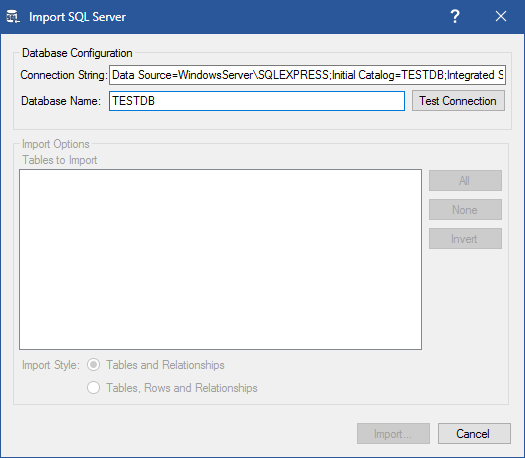
6.Select the tables that you wish to import by either individually selecting them or using the All, None and Invert buttons to the right of the dialog.
 Note Note
Only the Foreign Key Relationships that exist between the Tables that you select will get imported.
7.Using the Import Style radio button select whether you want to import just the Tables and the Relationships between them or the Tables, their Rows and the specific Relationships between the Rows.
 Note Note
The first option imports the Tables as components of the type ‘Table’ and the Relationships between any two Tables (from the foreign keys) are imported as connections of the type 'Table Relation'. This is a classic ‘ERD’ style view of the system tables. The second option imports the Table Rows as discrete sub-components of the type ‘Table Row’ with properties corresponding to each of the columns/fields and with relations between the Table Rows of the type ‘Table Relation’. Furthermore, if there is a column/field called 'Name' then this is used to name the individual Table Row sub-components.
8.Select the Import... button.
9.After a short amount of time (with a progress bar for feedback) a new ABACUS project will be created with the Tables, Table Rows (if the second option was selected in the step above) and Relationships from the Microsoft SQL Server database.

See Also
Populating your architecture - Overview | Populating your architecture manually | Populating your architecture from Visio | Populating your architecture from Excel

© 2001-2024 Avolution Pty Ltd, related entities and/or licensors. All rights reserved.
|