|
ABACUS supports the inheritance of permissions for parent objects, meaning that permissions set for parent objects can be set to automatically apply and propagate to their respective children.
Inheritable permissions are automatically set when configuring permissions parents via the permissions toolwindow. You can further customise these permissions through the [default permissions for children] rows by overriding the values which can be found below the corresponding user group.
 Note Note
For a child to have read / update permission, its parent must also have read / update permission. Where available, the child will follow the permission on the parents [default permissions for children] permission set.
 Note Note
Root level Collections are objects in ABACUS projects that are statically generated and exist in perpetuity. They do not support adjustments of their access, and only allow setting of the default permissions for children. Access is based on whether the user has access to the feature and / or parent architecture.
 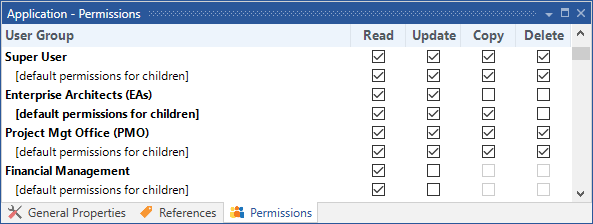
Default Permissions for Children
Parent objects that support default permissions for children:
•Component Types
•Connection Types
•Viewpoints
•Templates
•Architectures
•Dashboards
•Catalogues
•Matrices
•Diagrams
•3D Views
•Charts
•Groups
•Component Type
•Connection Type
 Note Note
The properties of an individual component or connection type inherit permissions from their type as described above. However, they do not support the concept of default permissions for new properties. Instead, they will by default inherit from their parent types own permissions.
Overriding Permissions
While permissions can be inherited, permissions can also be overridden to increase or decrease the access levels individually. Overriding permissions can be identified in the permissions toolwindow with bold font which is applicable to both normal permissions and default permissions for children.
To revert an overriding permission to the default state of inheritance from its parent, right-click the permission in the User Group column and select the Reset Permission to Default option.
 Note Note
Permissions on root level collection objects cannot be put into an overridden state as there are no permissions to inherit from.
 Tip Tip
Hovering over overriding permissions will show a tool-tip describing the differences between the overridden permission and the inherited values.
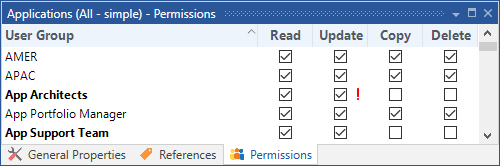
Overriding Permissions
See Also
Managing Users and Groups | Working with Permissions

© 2001-2024 Avolution Pty Ltd, related entities and/or licensors. All rights reserved.
|