|
ABACUS projects allow you to manage feature access for users via Feature Groups, some of which overlap in use for both Studio and Enterprise. These access settings are used primarily to set the level of access and features that users should be entitled to use on certain projects and manage the Enterprise users accordingly.
 Note Note
Some features are restricted based on the type of licenses you hold and will not show or be disabled.

Managing Users and Feature Access
Feature access can be managed in the Manage User / Groups dialog and are automatically defined based on your license and can be assigned to users to grant access to features in ABACUS.
By default, a project without users will grant unrestricted feature access to anyone opening the project.
 Note Note
A project will require administrators on the creation of the first users, and a project will become administrator locked once saved with its first administrator which means it will no longer be possible to remove all administrators from a project.
 Note Note
Even if a user is assigned to a feature, that does not entitle them access to the feature unless their licence also has that feature.
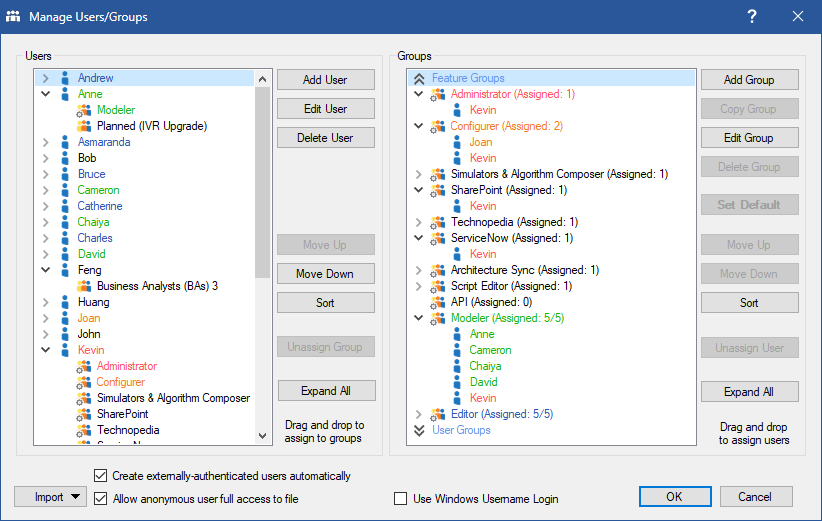
Edit Feature Group Dialog

Studio
Administrator
Grants access to manage and regulate the permissions of users and groups including user group features and object permissions throughout the project. Click here for more information.
 Note Note
Projects require one Administrator at all times on first edit of permissions.
 Note Note
Any adjustment to user/usergroup permissions made by an Administrator on a Collaboration project must be updated to the latest version before performing a commit. If there are any other permission changes detected, permission changes made locally will be reverted and must be made again assuming the latest update has not removed your Administrator access.
Configurer
Grants the ability to design the meta-model for the way data is stored in the project and creating/editing views to present the data.
Simulators & Algorithm Composer
Grants access to the pre-built simulators including Financial, Complexity, Reliability and Performance along with other settings correlated to customising these simulators.
The ability to create/edit custom algorithms using the Visual Algorithm Composer.
Technopedia
Grants access to Technopedia import features and connection settings.
ServiceNow
Grants access to ServiceNow import features and connection settings.
Architecture Sync
Grants access to Architecture Diff/Sync features.
Script Editor
Grants access to Script features.
API
Grants access to query the API on console and your enterprise site.

Enterprise
Administrator
Grants access to manage project checkout settings and the login configuration.
Configurer
Grants access to adding/editing dashboards and portlets and their settings.
Modeler
Gives the Editor capabilities and ability to modify diagrams on ABACUS Enterprise.
 Note Note
A Modeler cannot be an editor to avoid unneccessary overlapping of feature access.
Editor
Gives the ability to edit data on catalogues on ABACUS Enterprise.

See Also
Working with Collaboration Server | Working with Permissions

© 2001-2024 Avolution Pty Ltd, related entities and/or licensors. All rights reserved.
|